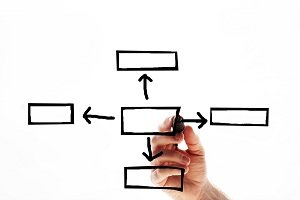
Writing assignments tend to take up a lot of time and effort. Even if you are an experienced student who knows a lot about meeting the most sophisticated requirements of academia, you probably still need to work hard on nearly every project. You need to find relevant information and create a flawless reference list when you write research papers. Essay writing requires a creative approach and a strong focus on the main idea throughout your piece. Even though there might be varying requirements, you should always ensure your academic content is plagiarism-free, does not have grammatical errors, and relies on reputable sources of information.
To meet these key conditions, you can use multiple tools and apps. Some of them are free, while others come under different paid plans. We have analyzed and collected 20 helpful and popular writing tools to free you from the burden of going through every step of the process alone, without any assistance. But before we review these tools, let’s learn more about the characteristics of academic writing.
Main Academic Writing Features
So, what is so difficult about academic writing? And how is it different from non-academic writing? Let’s start with the definition. Academic writing is a specific style of writing used for scholarly communication within educational institutions. Its purpose is to present information and arguments clearly, concisely, and objectively. Here are its main features:
- It uses a formal tone, avoiding slang, contractions, and informal language. Students and scholars have to use formal vocabulary and complete sentences.
- It’s evidence-based. You support your claims and arguments using credible sources like scholarly articles, journals, and books. Consequently, you acknowledge these sources using proper citation formats. Students need to use citation styles like APA, MLA, or Chicago.
- Specific structure. Academic writing follows a clear and logical structure: an introduction, body paragraphs with well-developed arguments, and a conclusion summarizing the main points.
- Objectivity. All your assignments need to be objective, presenting information in a neutral and unbiased way. Some assignments require presenting personal opinions, but the main focus remains on presenting facts and evidence.
- Critical thinking. Academic writing goes beyond simply summarizing information. It encourages critical analysis.
One of the main differences between academic and non-academic writing is that the target audience of the latter is the general public instead of scholars and academics. Academic writing aims to inform, explain, and analyze complex topics in a scholarly manner. Non-academic writing can have a wider range of purposes (informing, entertaining, persuading, or simply sharing ideas) and may be more personal and subjective.
Examples:
- Academic: Research papers, dissertations, theses, literature reviews, scholarly articles
- Non-Academic: Blog posts, news articles, magazine articles, emails, social media posts, creative writing (fiction, poetry)
20 of the Best Free and Fee-Based Academic Writing Software Applications
As you’re probably aware, academic writing often requires one’s undivided attention and almost always means applying strong critical thinking skills. However, you can use many great tools for academic writing to simplify the process of doing assignments. Here are the most helpful ones.
Microsoft Word
Let’s begin with the most widely used word processor- Microsoft Word. Its familiar interface is user-friendly and intuitively understandable. Except for, maybe the little diskette icon, which might be unfamiliar to some of the younger crowd. The tool has extensive formatting options for customizing your paper and a built-in grammar and plagiarism checker to catch errors. Its functionality allows for easy collaboration with others. Therefore, it is a great tool for group projects.
Features:
- Online and offline access
- Familiar interface
- Extensive formatting options
- Built-in grammar and plagiarism checker
- Track changes for collaboration
- Dictation and voice commands
Price
- Free access offers only basic functions
- Microsoft 365 Personal costs $6.99 per month
- Microsoft 365 Family (1-6 people) costs $9.99 per month
- Microsoft 365 Apps for Business costs $8.25 per user per month
- Microsoft 365 Business Standard costs $12.50 per user per month
LibreOffice Writer
LibreOffice Writer is a popular free and open-source word processing software. It’s a great option for students seeking a free alternative to Microsoft Word. LibreOffice Writer is compatible with various file formats, including .docx, .odt, and .pdf. It also has a similar interface to Microsoft Word, so you won’t need to adapt to it.
Features:
- Free and open-source software
- Compatible with various file formats
- Similar interface to Microsoft Word
Price:
- Free
Scrivener
Scrivener is designed specifically for writers and is perfect for organizing long and complex projects. It allows splitting your paper into manageable sections and has integrated outlining tools to organize the writing process. The corkboard feature helps with brainstorming and outlining. Scrivener offers templates for different writing projects, so you can choose the one that best fits your needs.
Features:
- Organize research materials
- Split your project into manageable sections (great for long papers!)
- Set goals and check your progress
- Corkboard for brainstorming
- Templates for different writing projects
- Auto-save and backups
- Ability to view documents side by side
Price:
- 30-day free trial
- The standard license starts at $59.49 for Windows or macOS
Zotero
Zotero is a free and powerful reference management tool that helps you efficiently organize and search your research library. It also allows you to generate citations in various academic styles with ease. It is one of the apps for writing that integrates with popular word processors like Word and Google Docs for your convenience.
Features:
- Powerful reference management tool
- You can organize and search your research library
- Generate citations in various styles
- One-click PDF saving
- Secondary translators
- The option of integration with Word and Google Docs
Price:
- Free storage of 300 MB
- $20 per year for 2 GB
- $60 per year for 6 GB
- $120 per year for unlimited storage
Mendeley
Mendeley offers free reference management and boasts a social networking option for researchers to connect and share their work. It also features a PDF annotation tool for highlighting and adding notes to research papers.
Features:
- Activity dashboard
- Reference management
- Citation generation
- Collaboration tools
- Document storage
- Social networking features for researchers
Price:
Free
EndNote
EndNote offers extensive features for managing bibliographies, including searching, organizing, and formatting references. It’s known for its powerful features and customization options. The recent update includes data restoration functions, meaning you no longer have to worry about losing crucial information.
Features:
- Comprehensive reference management software
- Organize references automatically
- Data restoration
- Advanced features for managing complex bibliographies
- Cloud-based research
- Write-only/read-only library access
- Integrates with many word processing programs
Price:
- A 30-day free trial
- A student license costs $115.95 for a one-time purchase
RefWorks
RefWorks is another reference management software that allows access from any device. It integrates with various library databases for easy reference importing. It also features collaboration tools for sharing references with others. Even though it may have a less intuitive interface compared to some competitors, it is still worth trying, especially if you are working on a thesis or dissertation.
Features:
- Web-based reference management tool
- Share references with others
- Browser plugin to save from the web
- Allows search within PDF files
- Find full-text option
- Integrates with many library databases
Price:
- Free (library subscribtion)
- Paid plans start at $228 per year
Citavi
According to its website, Citavi helps you calm the chaos of the writing process. It provides reference management and knowledge organization tools like mind maps and note-taking features. It offers a free version with limited storage and paid plans with advanced features like team collaboration. The tool best suits complex projects requiring extensive note-taking and knowledge organization.
Features:
- Reference management
- Citation generation
- Knowledge organization tools
- Create mind maps for brainstorming
Price:
- 30-day free trial
- Price depends on the application type (Mac, web-based, Windows, etc.)
PaperPile
PaperPile is popular thanks to its sleek interface and ease of use, especially if you have a Mac. The tool easily integrates with Scrivener and other writing apps for smooth reference inclusion. Although it lacks some advanced features of EndNote or Citavi, it is perfect for simpler projects.
Features:
- Reference management
- Integrates with Scrivener and other writing apps
- Gives access to your PDF files from anywhere
- Integration with Google Docs
Price:
- 30-day free trial
- Paid plans start at $7.99 per month
Docear
If you are not in the mood to pay for academic writing tools but still want to use a helpful reference management tool, try Docear. It has basic features for organizing and annotating PDFs that should be enough for doing simple assignments. You can use its mind-mapping functions to develop a clear paper structure. It integrates with Evernote and other research platforms to create a broader workflow connection.
Features:
- Web-based reference management tool
- Available for Windows, Linux, and Mac OS X
- Integrates with other research platforms
- PDF metadata retrieval
- Free online backup of your mind maps
- Monitoring function for new files
Price:
- Free
Plagiarism Checker by The Pensters
This plagiarism checker does not have word count limitations. Therefore, you can easily check your massive projects and spot any plagiarized parts you might have missed. The tool uses information from open web resources and checks your content against it.
Features:
- The content you check is not saved in any database
- Fast and convenient plagiarism check
Price:
- Free
- A detailed report is fee-based ($0.50 per page)
Copyscape
It’s another popular plagiarism checker you can use while doing academic assignments. Copyscape offers a free basic version for limited checks and paid plans for more scans and advanced features. You can compare your text to a massive web database to identify potential plagiarism sources. The tool provides reports highlighting similarities and potential copyright violations.
Features:
- You can upload Word and PDF files
- WordPress integration
- Compare web pages or articles for free
- Get a guide on plagiarism
Price:
- The free plan allows three checks per month
- Paid plans start around $10/month for students and freelancers
Grammarly
It is undoubtedly one of the most popular tools among students. Grammarly is primarily a grammar checker, with a basic plagiarism checker included in the paid plans. The tool identifies potential plagiarism sources and offers suggestions for improving sentence structure and clarity.
Features:
- Grammar and punctuation check
- Plagiarism check
- Writing style improvement suggestions
- The option of creating your style guides and dictionaries
- Integration with Microsoft Word, Google Docs, and other platforms
- Has an add-on as a browser extension for desktop and mobile
Price:
- The free plan offers basic grammar checking
- Paid plans with a plagiarism checker start around $12/month
ProWritingAid
ProWritingAid seems to be the ultimate editing software for students. After all, its slogan says that it’s built by writers for writers. It’s AI-based writing software with a built-in plagiarism checker. The tool offers in-depth reports highlighting potential plagiarism sources and suggesting stylistic improvements. It also has rephrase suggestions, author comparisons, and sensory language analysis.
Features:
- Numerous grammar, spelling, readability, and enhancing clarity tools
- Writing reports
- Style suggestions
- MS Word/Outlook, Google Docs, Scrivener, Open Office, and Final Draft integration
- Personal style guides and dictionaries
- Visual representation of style improvement suggestions
Price:
- Three plans are available: Free, Premium, Premium Pro
- The free version includes a 500-word count limit
- Paid plans start around $20/month
Google Scholar
Google Scholar can simplify your academic work, as it is a powerful search engine specifically designed for scholarly literature. It indexes a massive collection of academic publications, including peer-reviewed articles, theses, books, abstracts, and court opinions. You can search by keyword, author, title, or publication date. While not a social network, it can indirectly connect you with researchers through their listed publications.
Features:
- Scholarly articles, journals, and books
- Citation searching (find articles that cite a specific paper)
- Scholar profiles – to track an author’s publications and citations
Price:
Free
ResearchGate
ResearchGate is a social networking site for researchers across various academic disciplines. It is the ultimate app for writing research papers as it allows researchers to share their work, connect with colleagues, find collaborators, and discover new research. It provides features for uploading publications, following other researchers, and joining topical groups for discussions. Even though it offers limited search functionality compared to Google Scholar, its social aspect facilitates networking and staying updated within your field.
Features:
- A social networking site for researchers
- You can share your work and find articles
- Connect with colleagues
Price:
Free
Quillbot
Paraphrasing is a helpful skill when you work on your academic papers. That is Why Quillbot is a great tool that offers several paraphrasing modes like “Standard,” “Fluency,” “Formal,” “Simple,” and “Creative.” These modes allow you to adjust the level of change, from basic synonym swapping to complete sentence restructuring. Paid plans offer a built-in thesaurus for exploring synonyms and alternative word choices.
Features:
- Various paraphrasing modes
- Summarization tool that condenses text
- Synonyms
- Browser extensions
- Citation generator
- Convenient paraphrasing on the go
- Compare mode
- Grammar check
Price:
- Provides a free trial with limited features.
- Paid plans start around $8.33/month (billed annually).
Wordvice AI
Wordvice AI offers similar paraphrasing modes to Quillbot, including “Fluency,” “Standard,” “Formal,” and “Creative.” It also boasts a “Shorten” mode for concise rewriting. The tool also has advanced grammar and style checking. On top of that, there are AI-powered writing suggestions that provide alternative phrasings and word choices beyond basic synonym swapping. The tool is perfect for writing an essay, as it analyzes the tone of your writing (informal, formal, etc.) and allows for adjustments.
Features:
- AI-powered writing enhancements beyond basic paraphrasing
- Tone detection and adjustment for targeted writing styles
- Instant explanations of writing mistakes
- Extensions for Microsoft Word
- Access to professional proofreading services
Price:
- The free plan offers basic paraphrasing with limited characters
- Paid plans start around $9.95 per month (billed annually)
Wordtune
Wordtune is also great essay writing software that allows you to rewrite sentences in different styles and tones. It can be a helpful tool for improving the clarity and flow of your writing. It has an AI writing assistant that helps you create more engaging and better-structured content with your unique voice.
Features:
- AI writing assistant
- Summarizer
- Paraphrasing and rewriting functionality with different modes
- The possibility of changing the tone of your writing
Price:
The free plan includes 10 rewrites per day and offers basic paraphrasing functionalities
Costs $9.99 per month and offers additional features like different writing modes (casual, formal, short), changing sentence tone, and synonym suggestions
Hemingway Editor
Hemingway Editor is a free online tool that helps you improve the clarity and readability of your writing. It highlights complex sentences, overuse of adverbs, and passive voice. It also assigns a readability score to your writing, making it easy to understand.
Features:
- Readability score
- Estimated reading time and length of your doc
- Underlines problematic areas
- The possibility to publish straight to Medium or WordPress
- The possibility to import .docx files
Price:
Free
To sum up, various programs and tools can help you write essays and other types of academic content. You can use a unique combination of these tools to do any assignment better and faster. However, don’t hesitate to turn to our academic writing service whenever you encounter difficulties. Some assignments can be extremely challenging and have very short deadlines. We’ll help you do them properly.
