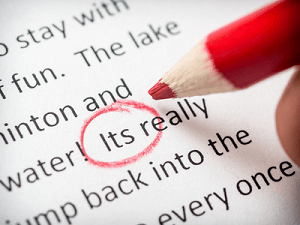 Like everything related to computers and smartphones, grammar-checking software has improved over the last 10 years. However, it still needs be used in an appropriate manner. The software should not be a substitute for your own knowledge of English grammar, but rather a check on it that highlights possible errors.
Like everything related to computers and smartphones, grammar-checking software has improved over the last 10 years. However, it still needs be used in an appropriate manner. The software should not be a substitute for your own knowledge of English grammar, but rather a check on it that highlights possible errors.
There are two reasons for not solely relying on grammar-checking software. First, it still makes mistakes. The grammar-checker in Microsoft Word, for example, continually tells me I should use “it’s” instead of “its”, and vice versa, in cases where the software is clearly in error. Second, English is a rich language and often there are different ways of saying the same thing, usually with slightly different meanings. For example, the Microsoft Word grammar checker continually harasses me when I use the passive voice. While routine use of the passive voice is undesirable, there are times when it is appropriate. For example, if the actor of a sentence is unknown, then the passive voice is usually more efficient and effective.
Nevertheless, even the best humans make mistakes, so there is role for grammar checkers to play in writing today.
Top Grammar-Checking Software
Below is a review of some of the top programs. The list is alphabetical because user preference is often based on subjective features. However, rest assured that these programs are some of the best, with any pros and cons discussed as applicable.
CorrectEnglish does a solid job of checking grammar. In testing, it has been found to have problems correctly identifying run-on sentences and pronoun agreement. However, at a cost of $120, it seems to have one deal breaker, at least for some users—it requires continuous connection to the Internet.
Grammar Expert Plus has the benefit of mirroring Microsoft Word’s grammar function, so if you use Microsoft’s word processor, there won’t be much of a learning curve. It costs about half ($60) as much as some of its competitors, but has also been found to occasionally miss subject-verb agreement and incorrect suggestions for correction.
Grammarly is a top-notch grammar-checking program. It also has two features that many users will find valuable. Not only does the software program indicate grammatical errors, it highlights writing that although technically correct, could be better. It also has a grading function that grades the grammar of your writing. The intent is that you can check your grades over time to see if the writing has improved. Drawbacks include cost (about $140) and lack of compatibility with the Mac version of Microsoft Office.
PaperRater is a free online tool that does a decent job checking grammar. It also has a couple of additional useful features. First, it checks title to make sure they make sense and are concise like titles should be. It also has a plagiarism checker, which has improved over the last year, after a bumpy start.
WhiteSmoke excels at basic grammar coverage but also checks grammar of the language in the context in which it is written. It’s also simple to use—all the user does is hit the F2 key to analyze the text of his/her document. Drawbacks include the cost ($80-$120) and lack of plagiarism monitor.
Writer’s Workbench has top-notch grammar-checking capability, but stands out because it gives lucid but detailed explanations for the grammatical errors it has found. Furthermore, the intent of the software seems to be to help the writer improve with time, not just to relay on automatic acceptance of the program’s recommendations. There are few minor issues. The software only works with Microsoft Word, it takes some time to get comfortable with the interface, and is expensive ($120).
Grammar-checking software these days not only reviews grammar, but many programs also help improve writing and check for plagiarism. Nevertheless, a writer’s best tool for flawless grammar is a thorough understanding of it.